Week5-脚手架创建项目流程设计和开发
条评论更新说明:对文章目录排版做了调整。
更新时间:2022-05-04
本周代码提交分支至:lesson05
第一章:本周导学
1-1本周整体内容介绍和学习方法
收获
- 完成脚手架创建项目流程开发
- 命令行交互方法
- 服务端框架egg.js应用和API开发方法
- egg.js集成mongodb
第二章 脚手架项目创建功能架构设计
2-1 脚手架创建项目功能架构背后的思考
架构背后的思考
- 可扩展:能够快速复用到不同团队,适用不同团队的差异。
- 低成本:在不改动脚手架源码的基础上,新增模版,且新增模板的成本很低。
- 高性能:控制存储空间,安装时充分利用Node多进程提升安装性能。
2-2 项目创建前准备阶段架构设计
init
2-3 下载项目模板阶段架构设计
downloadTemplate
第三章 项目基本信息获取功能开发(详解命令行交互)
3-1 项目创建准备阶段——判断当前目录是否为空功能开发
本周代码从commands/init/lib/index.js文件中的exec方法开始启动。
根据上面的两小节分析,exec方法的代码逻辑为:
- 准备阶段 【this.prepare()】
- 下载模版
- 安装模版(下周实现)
prepare方法的代码逻辑为:
- 判断当前目录是否为空
- 是否强制清空
- 选择创建项目或组件
- 获取项目/组件的基本信息
本节主要实现的代码是判断当前目录是否为空
1 | prepare(){ |
本节知识点:
- 拿到当前目录的方法一:process.cwd()
- 拿到当前目录的方法二: path.resolve(‘.’)
- path.resolve(__dirname):拿到的是当前执行代码的目录
- 读取当前目录下的文件列表:fs.readdirSync()
3-2 inquirer基本用法和常用属性入门
继续写代码前,首先在测试项目里体验inquirer
1 | const inquirer = require('inquirer') |
3-3 inquirer其他交互形式演示
本节主要对list、rawlist、expand、confirm、checkbox等进行了功能与代码测试
测试代码提交至 inquirer
3-4 强制清空当前目录功能开发
本节主要是清空当前目录,进行清空下,使用命令行交互inquirer问询,以及用 force这个参数添加业务逻辑,进行目录的清空判断
清空目录功能主要是使用了第三方库_fs-extra_的**emptyDirSync(localPath)**方法。
3-5 获取项目基本信息功能开发
本节使用inquirer进行了项目或者组件的选择询问、以及版本号控制台输入功能,但未对输入内容进行校验
这里调整好代码逻辑即可。
3-6 项目名称和版本号合法性校验
本节的主要内容为合法项目名称的正则校验
1 | function isValidName(v) { |
正则表达式规则:
首字符:^
尾字符:$
\w=a-zA-Z0-9_
首字符必须为英文字符:/^[a-zA-Z]$/
中间可以为英文数字或者-_:/^[a-zA-Z]+[\w-]/
尾字符必须为英文或者数字:/^[a-zA-Z][\w-]*[a-zA-Z]$/.test(v)
以上表达式规则,没有处理当项目名称为一个的时候的问题
给出不合法的命名有:1,a-,a,a_1,a-1_
/^[a-zA-Z]+([-][a-zA-Z][a-zA-Z0-9]*|[][a-zA-Z][a-zA-Z0-9]*|[a-zA-Z0-9])$/.test(v)_
PS:3-6这里关于检验性输错后依旧报错的问题,没有得到解决,先暂缓了!
第四章 预备知识:egg.js + 云 mongodb 快速入门
4-1 下载项目模板功能实现流程分析+egg.js简介
上一节我们获得了项目信息,这一节通过获得的项目信息进行模板的下载
通过项目模版API获取项目模版信息
- 通过egg.js搭建一套后台系统 (4-2 至 4-5)
- 通过npm存储项目模版
- 将项目模版信息存储到mongodb数据库中
- 通过egg.js获取mongodb中的数据并且通过API将其返回
在进行egg.js快速搭建后台系统前,对egg.js + 云mongodb进行一个快速的入门学习。
- egg基于koa2生成的一个企业级框架。
4-2 cloudscope-cli-server后端项目创建
快速搭建项目
- mkdir cloudscope-cli-server
- cd cloudscope-cli-server
- npm init egg --type=simple
- npm i
- npm run dev
这里需要注意的一点是:npm init egg
实际执行的是 create-egg这个包。
4-3 通过egg.js框架添加新的API
本节主要多egg脚手架进行了简单演示,将原路由home以及文件删除,新建了project/template路由以及controller。
路由在app/router.js中
1 | ; |
controller of project
1 | ; |
4-4 云mongodb开通+本地mongodb调试技巧讲解
本地安装mongodb:https://www.runoob.com/mongodb/mongodb-osx-install.html
启动:
- 终端输入:mongod
- 报错,提示找不到/data/db目录
- 添加dbpath:
- 在本地新建 /Users/liugezhou/data/db目录
- 同步启动方式:mongod --dbpath=/Users/liugezhou/data/db
- 异步启动:在后面添加 --fork
注:由于我本地之前已经配好了,所以我本地的启动方式为:mongod --config /usr/local/etc/mongod.conf
查看mongodb.conf文件,我本地的dbpath路径为:/usr/local/var/mongodb安装第三方工具:Robot 3T
连接到本地后:
- create database (liugezhou-cli)
- create collection (project)
- insert Doucument (添加数据)
- add user (cloudscope/cloudscope)
4-5 egg.js接入mongodb方法
本地mongodb数据库创建完成后,开始连接我们的本地数据库。
回到上节新创建的项目,sam老师安装的第三方依赖为
- app下新建utils/mongo.js
- npm i -S @pick-star/cli-mongodb
由于@pick-star/cli-mongodb代码较少,我这里选择不安装,本地敲一遍代码:
- cnpm i -S npmlog mpngodb
- 在utils目录下新建log.js
2
3
4
5
6
7
8
9
const npmlog = require('npmlog')
log.level = process.env.LOG_LEVEL ? process.env.LOG_LEVEL : 'info';
log.headingStyle = { fg: 'red', bg: 'white' };
log.heading = 'liugezhou';
log.addLevel('success', 2500, { fg: 'green' });
module.exports = log;
- 在utils目录下新建mongodb.js(@pick-star/cli-mongodb源码)
2
3
4
5
6
7
8
9
10
11
12
13
14
15
16
17
18
19
20
21
22
23
24
25
26
27
28
29
30
31
32
33
34
35
36
37
38
39
40
41
42
43
44
45
46
47
48
49
50
51
52
53
54
55
56
57
58
59
60
61
62
63
64
65
66
67
68
69
70
71
72
73
74
75
76
77
78
79
80
81
82
83
84
85
86
87
88
89
90
91
92
93
94
95
96
97
98
const MongoClient = require('mongodb').MongoClient;
const logger = require('./log');
class Mongo {
constructor(url) {
this.url = url;
}
connect() {
return new Promise((resolve, reject) => {
MongoClient.connect(
this.url,
{
useNewUrlParser: true,
useUnifiedTopology: true,
},
(err, client) => {
if (err) {
reject(err);
} else {
const db = client.db();
resolve({ db, client });
}
});
});
}
connectAction(docName, action) {
return new Promise(async (resolve, reject) => {
const { db, client } = await this.connect();
try {
const collection = db.collection(docName);
action(collection, result => {
this.close(client);
logger.verbose('result', result);
resolve(result);
}, err => {
this.close(client);
logger.error(err.toString());
reject(err);
});
} catch (err) {
this.close(client);
logger.error(err.toString());
reject(err);
}
});
}
query(docName) {
return this.connectAction(docName, (collection, onSuccess, onError) => {
collection.find({}, { projection: { _id: 0 } }).toArray((err, docs) => {
if (err) {
onError(err);
} else {
onSuccess(docs);
}
});
});
}
insert(docName, data) {
return this.connectAction(docName, (collection, onSuccess, onError) => {
collection.insertMany(data, (err, result) => {
if (err) {
onError(err);
} else {
onSuccess(result);
}
});
});
}
remove(docName, data) {
return this.connectAction(docName, (collection, onSuccess, onError) => {
collection.deleteOne(data, (err, result) => {
if (err) {
onError(err);
} else {
onSuccess(result);
}
});
});
}
update() {
}
close(client) {
client && client.close();
}
}
module.exports = Mongo;
utils/mongo.js 代码修改:
1 | ; |
接着,在mongo.js暴露出去
1 | 'use stirct' |
最后,在Controller的project中访问:
1 | const mongo = require('./mongo.js') |
第五章 项目模板开发 + 获取项目模板 API 开发
5-1 脚手架初始化项目模版开发
模版项目代码提交至:liugezhou-cli-dev-template
项目模板建好后,npm publish发布至npm。
5-2 脚手架请求项目模板API开发
回到脚手架项目
- 在utils下创建包: lerna create @cloudscope-cli/request
- cd utils
- npm i -S axios
1 | // utils/request/lib.index |
commands/init引入@cloudsope-cli/request包
新建 lib/getProjectTemplate
1 | const request = require('@cloudscope-cli/request') |
1 | // commands/init/lib/index.js |
最后在测试项目下测试,打印template,成功。
5-3 通过环境变量配置默认URL+选择项目模板功能开发
本章内容回顾了process.env的配置,以及inquirer新添加询问需要选择的项目模版是什么。
5-4 基于vue-element-admin开发通用的中后台项目模板
5-1 中已将项目模版更新至git仓库,且已发布到npm中。
只需要在mongodb数据库将后台模版name、npmName、version添加后即可。
第六章 脚手架项目模板下载功能开发
6-1 脚手架下载项目模板功能开发
本节的主要内容为项目模版的安装
1 | // commands/init/lib/index.js |
6-2 通过spinner实现命令行loading效果
首先在utils/utils中添加spinnerStart和sleep方法
1 | // utils/utils/lib/index.js |
然后在commands/init/lib/index.js中将spinner引入使用、测试。
6-3 项目模板更新功能调试
本节主要是安装功能的测试,以及第一次安装模版不存在时,关于spinner.stop的finnal处理。
PS:在本节完成之后,发布至npm,本地全局安装的时候,出现错误,还未找到原因。
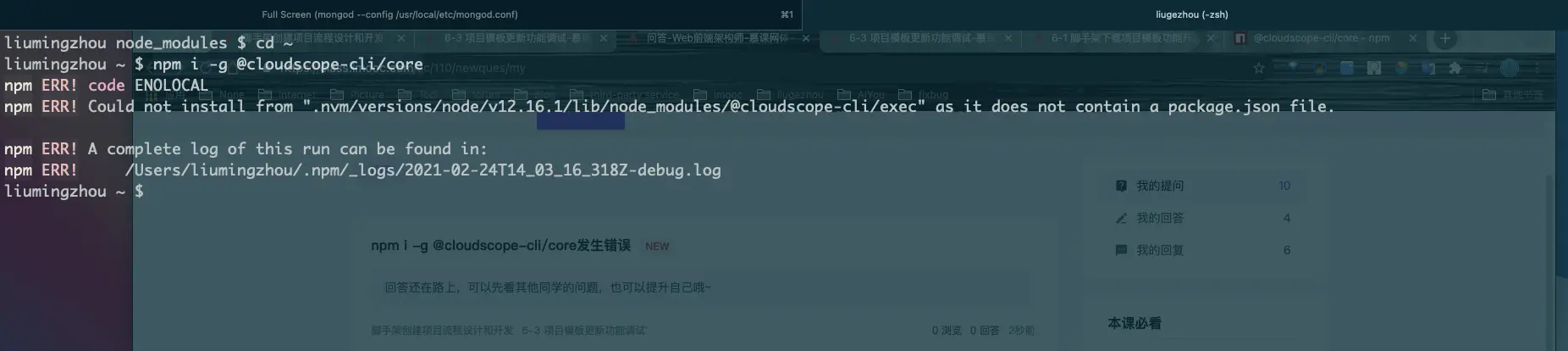
第七章:本周加餐:inquirer源码解析:彻底搞懂命令行交互原理
7-1 本章学习路径和目标
- 掌握 readline/events/stream/ansi-escapes/rxjs
- 掌握命令行交互的实现原理,并实现一个可交互的列表
- 分析inquirer源码掌握其中的关键实现
7-2 readline的使用方法和实现原理
readline是Node.js中的一个内置库,主要是用来管理输入流的
1 | const readline = require('readline') |
源码分析:
- 强制将函数转为构建函数
2
3
4
5
6
if (!(this instanceof Interface)) {
return new Interface(input, output, completer, terminal);
}
…………
}
- 获得事件驱动能力:EventEmitter.call(this);
- 监听键盘事件:
2
3
4
5
// `input` usually refers to stdin
input.on('keypress', onkeypress);
input.on('end', ontermend);
7-3 高能:深入讲解readline键盘输入监听实现原理
略
7-4 秀操作:手写readline核心实现
1 | function setpread(callback){ |
7-5 命令行样式修改的核心原理:ansi转义序列讲解
ansi-escape-code:ansi转义序列
定义的一个规范,终端通过转义字符实现特殊操作。
通过这里查询:https://handwiki.org/wiki/ANSI_escape_code
1 | // 固定格式为:( \x1B[ ) + ('通过上面网站查询出来的参数') |
7-6 讨论readline
7-7 响应式库rxjs快速入门
rxjs是一个异步的库,和我们的Promise是非常相似的。readline源码大量使用了这个库。
1 | // npm install rxjs |
7-8& 7-9 放大招:手写命令行交互式列表组件
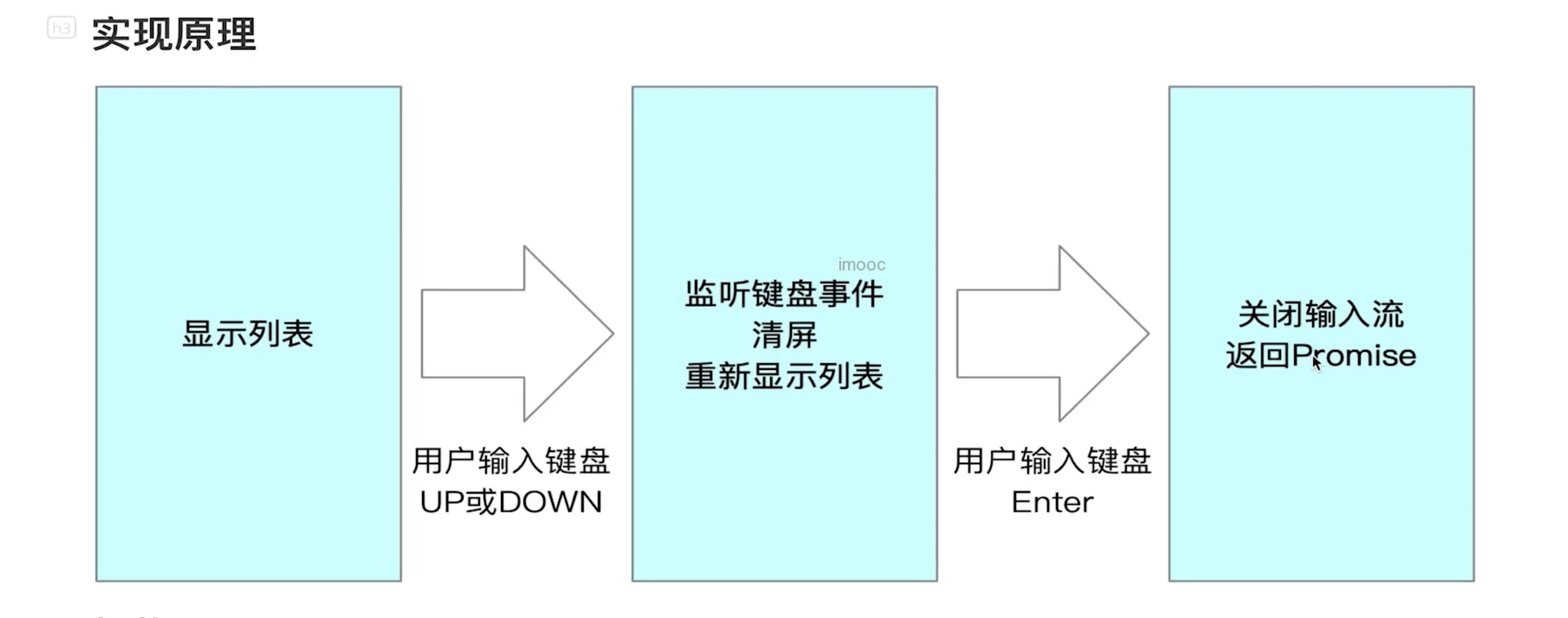
1 | const EventEmitter = require('events'); |
7-10 inquirer源码执行流程分析
略
本文标题:Week5-脚手架创建项目流程设计和开发
文章作者:六个周
发布时间:2021-02-22
最后更新:2022-05-04
版权声明:本博客所有文章除特别声明外,均采用 CC BY-NC-SA 3.0 CN 许可协议。转载请注明出处!